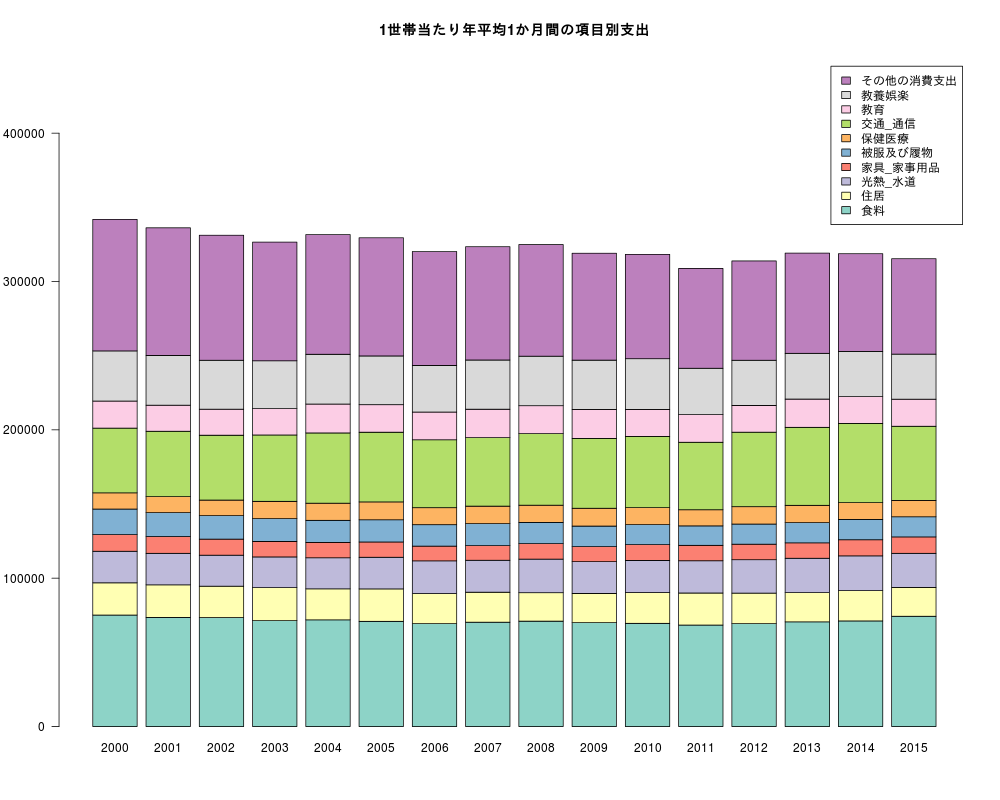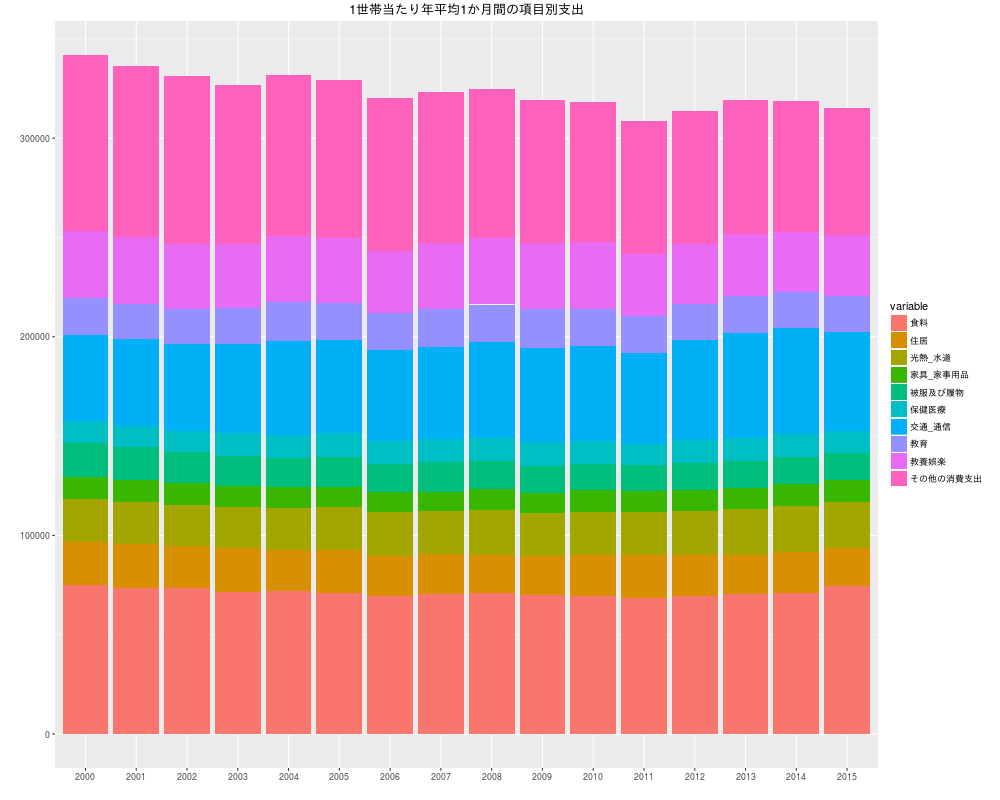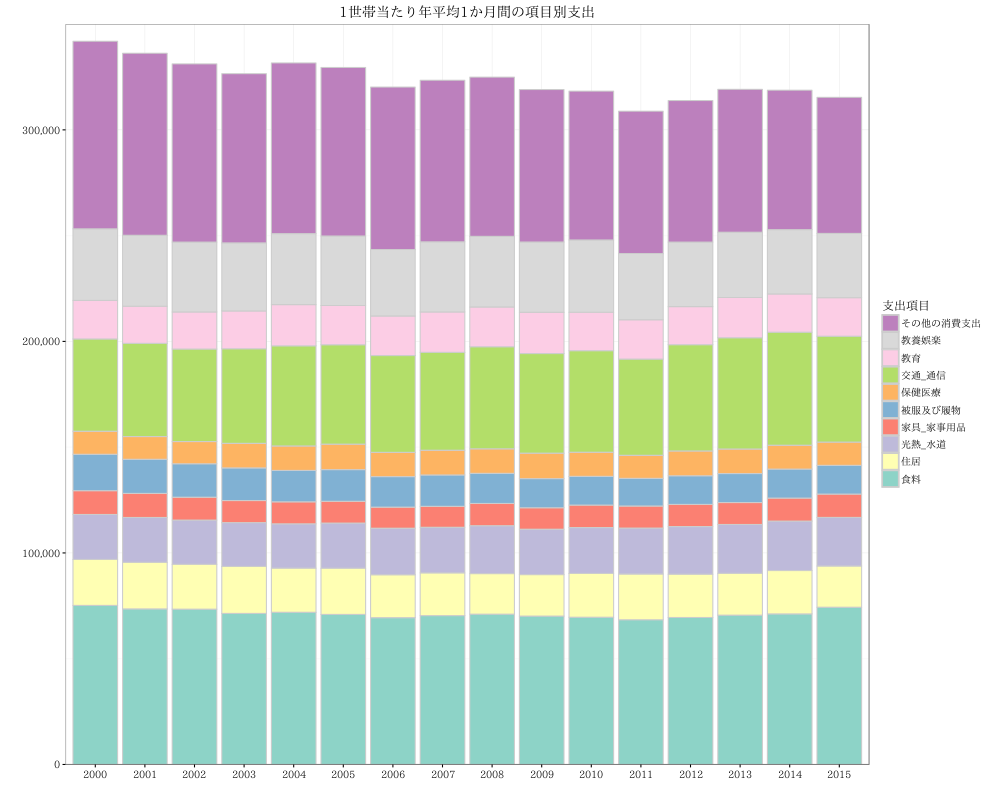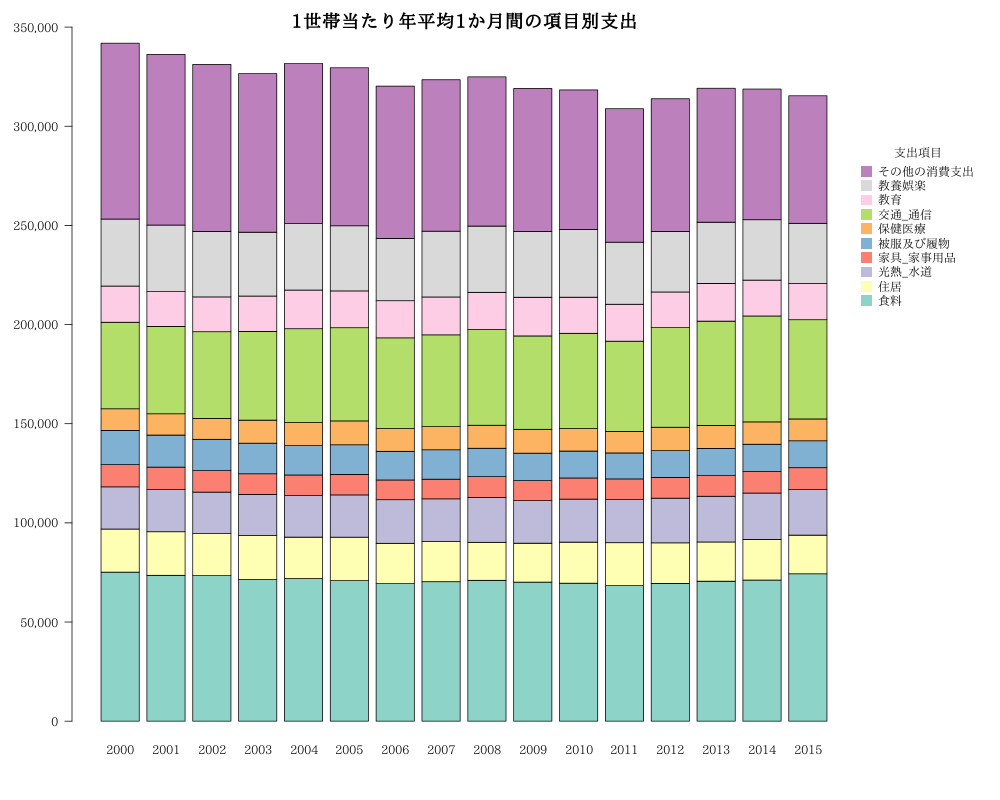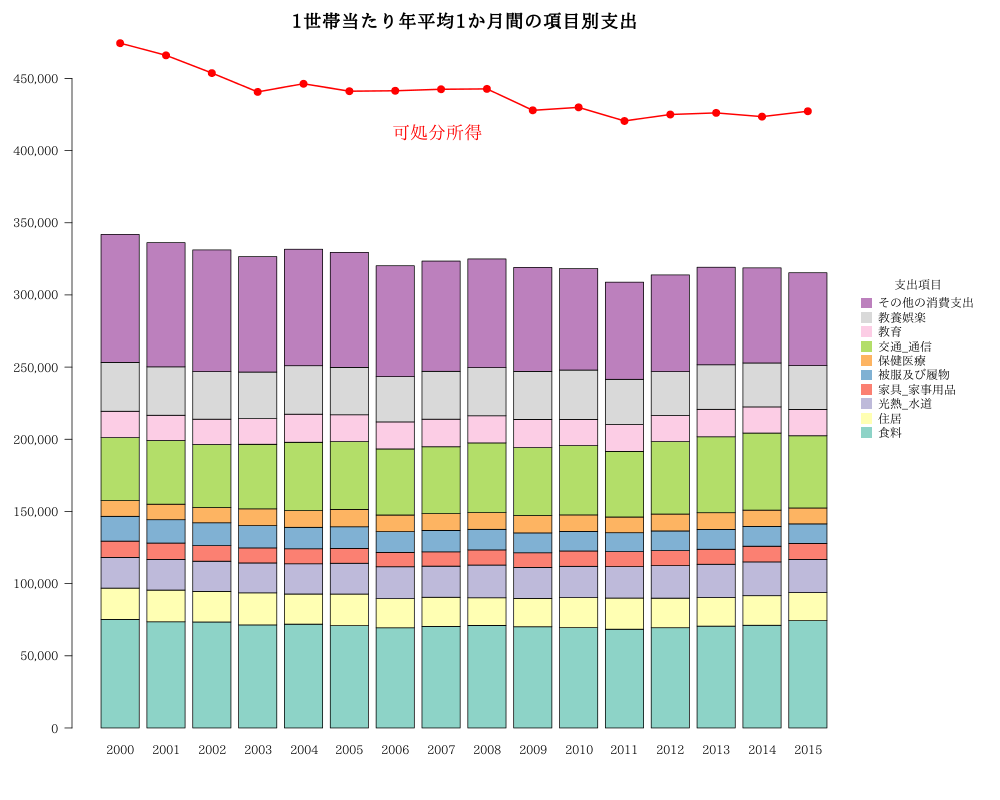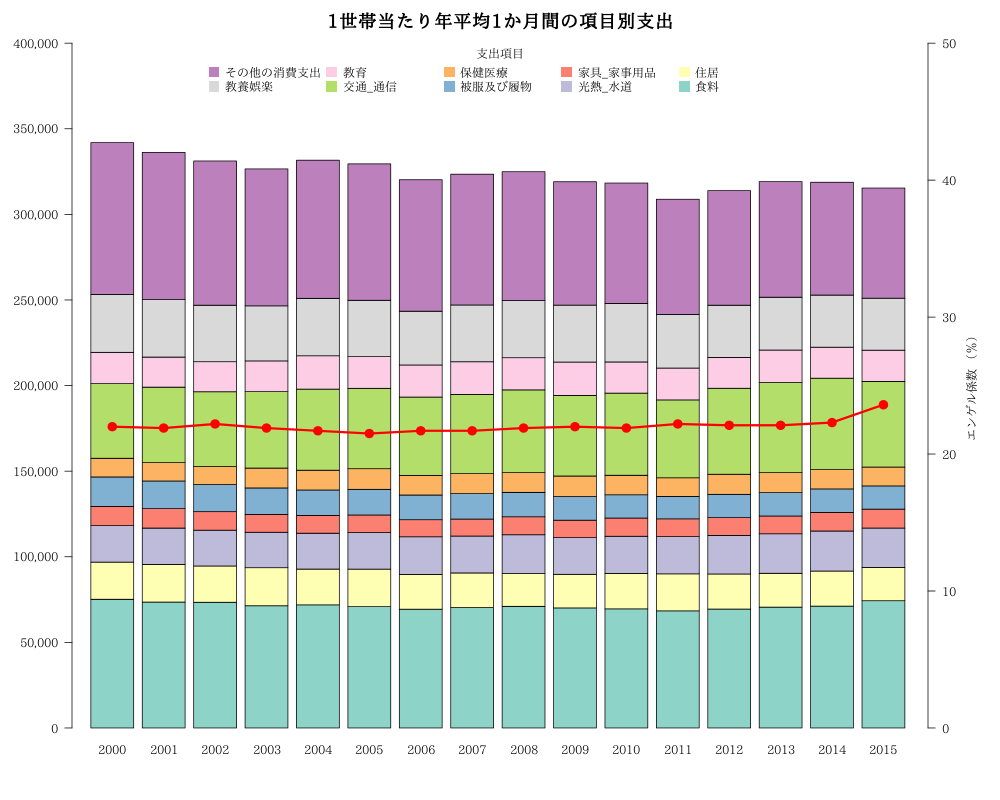Year<-c("2000","2001","2002","2003","2004","2005","2006","2007","2008","2009","2010","2011","2012","2013","2014","2015") 食料<-c(75174,73558,73434,71394,71935,70947,69403,70352,71051,70134,69597,68420,69469,70586,71189,74341) 住居<-c(21716,21978,21200,22222,20877,21839,20292,20207,19156,19614,20694,21600,20479,19775,20467,19477) 光熱_水道<-c(21282,21228,20894,20718,20950,21328,21998,21555,22666,21466,21704,21742,22511,23077,23397,22971) 家具_家事用品<-c(11268,11359,10819,10427,10392,10313,9954,9914,10501,10152,10638,10406,10484,10385,10868,11047) 被服及び履物<-c(17195,16156,15807,15444,14867,14971,14430,14846,14263,13773,13573,13103,13552,13715,13730,13561) 保健医療<-c(10901,10748,10511,11603,11545,12035,11463,11697,11593,12036,11398,10880,11721,11596,11279,11015) 交通_通信<-c(43632,44054,43730,44730,47356,46986,45769,46259,48259,47093,48002,45488,50233,52595,53405,50035) 教育<-c(18261,17569,17544,17857,19482,18561,18713,19090,18789,19493,18195,18611,17992,19027,18094,18240) 教養娯楽<-c(33796,33537,33008,32181,33549,32847,31421,33166,33390,33243,34160,31296,30506,30861,30435,30364) その他の消費支出<-c(88670,86023,84252,79991,80683,79671,76786,76372,75260,72055,70353,67293,66926,67554,65890,64329) # #データフレーム作成 kakei<-data.frame(Year,食料,住居,光熱_水道,家具_家事用品,被服及び履物,保健医療,交通_通信,教育,教養娯楽,その他の消費支出) # scipenによって指数表記を回避 options(scipen=10)
|